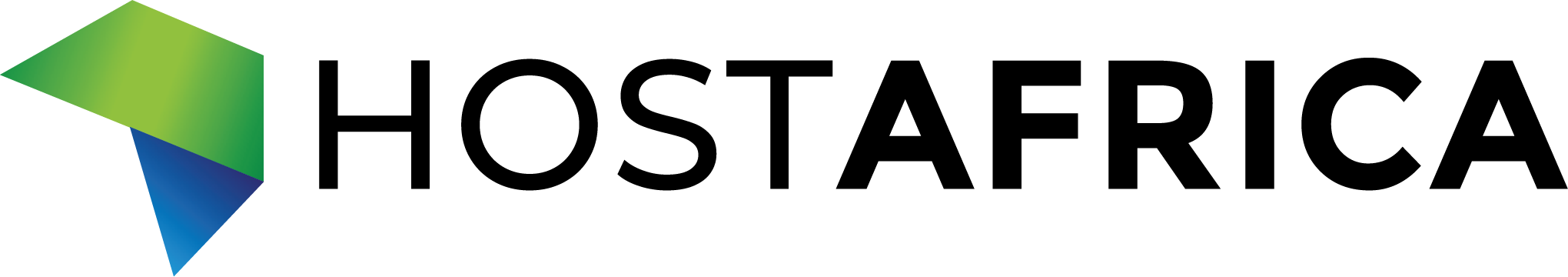Did you know that you can collect or write reviews in two ticks using our Hellopeter WhatsApp chatbot? At Hellopeter, we’re always looking for ways to allow consumers and businesses to connect.
Now, businesses and consumers can connect in real-time from their mobile devices and wherever they might be.
Why you’ll love the Hellopeter Review WhatsApp Chatbot
- No login required
- Seamless review collection on the go
- Seamless review writing on the go
- Connect with your favourite business or your customers in real-time
Using Hellopeter’s WhatsApp Review Chatbot is as easy as messaging friends and family on their phones, via WhatsApp!
How it Works
- Jump to: for Businesses
- Jump to: for Consumers

How it works: for businesses
Collecting reviews for your business should be as easy as chatting with friends and family on WhatsApp.
1) Your business will receive a unique WhatsApp link that will take your customers straight to our WhatsApp Chatbot. This link is available on your Hellopeter portal once you’ve signed up for a business account on biz.hellopeter.com.
2) Once customers click on the link, it will open as a contact in their WhatsApp App.
3) Then, customers simply have to type “Hi” to initiate the conversation.
4) The following automated message will appear:
👋 Hey there [Customer Name].
Welcome to Hellopeter’s WhatsApp Business Account.
Share your experience with us, good or bad and help others make informed decisions.
What is the name of the business you’d like to review?
5) Your customer will then type the name of the business. They will then receive the following message:
Please take a moment to review [Company Name], we’d love your feedback!
Company Rating:
How would you like to rate your experience with [Company Name]?
6) Below this message, customers will find a button labelled: ‘Tap the Button’.
7) Once they’ve done that, the ‘Star Ratings’ option will pop up, giving them the option to rate your business between 1 - 5 stars.
8) Once a Star Rating has been selected, the following message will pop up:
Tell us more about your experience with [Company Name]
9) Your customers can then write their review as easily as typing a message to friends and family.
10) As soon as they press ‘Send’, they will receive this confirmation message to ensure everything is correct:
✋ Let’s make sure the information is correct
[Confirmation Message]
By submitting your review you agree to Hellopeter’s terms and conditions and privacy policy.
11) Finally, to send the review off to Hellopeter, they must choose to:
Yes, publish
No, edit review
No, restart
12) ...and just like that, their review will be pushed to your hellopeter.com profile page!
*Check out our Hellopeter Success Stories to learn exactly how your business can unlock real, sustainable value with Hellopeter.
How it works: for consumers
Writing Hellopeter reviews is as easy as messaging friends and family on WhatsApp!
1) Once registered with Hellopeter, your favourite businesses will receive a unique WhatsApp link that will take their customers straight to the Hellopeter WhatsApp Chatbot. Please ask the business for the link, or if they haven’t registered on biz.hellopeter.com yet, ask them to do so (super fast and easy).
2) Click on the link and it will open as a contact in your WhatsApp App.
3) Next, simply type “Hi” to initiate the conversation.
4) The following automated message will appear:
👋 Hey there [Customer Name].
Welcome to Hellopeter’s WhatsApp Business Account.
Share your experience with us, good or bad and help others make informed decisions.
What is the name of the business you’d like to review?
5) You will then type the name of the business. The following message will appear:
Please take a moment to review [Company Name], we’d love your feedback!
Company Rating:
How would you like to rate your experience with [Company Name]?
6) Below this message, you will find a button labelled: ‘Tap the Button’.
7) Once you’ve done that, the ‘Star Ratings’ option will pop up, giving you the option to rate your business between 1 - 5 stars.
8) Once a Star Rating has been selected, the following message will pop up:
Tell us more about your experience with [Company Name]
9) You can then write your review as easily as typing a message to friends and family.
10) As soon as you press ‘Send’, you will receive this confirmation message to ensure everything is correct:
✋ Let’s make sure the information is correct:
[Confirmation Message]
By submitting your review you agree to Hellopeter’s terms and conditions and privacy policy.
11) Finally, to send the review off to Hellopeter, you must choose to:
Yes, publish
No, edit review
No, restart
12) Your review will be pushed to your Hellopeter.com profile page.
*Ever wondered why millions of consumers, just like you, read Hellopeter.com’s consumer reviews? Check out our Hellopeter blog to find out!
Sign up for your Hellopeter Business Account today
Get started today! Need help? Our team is here to assist.
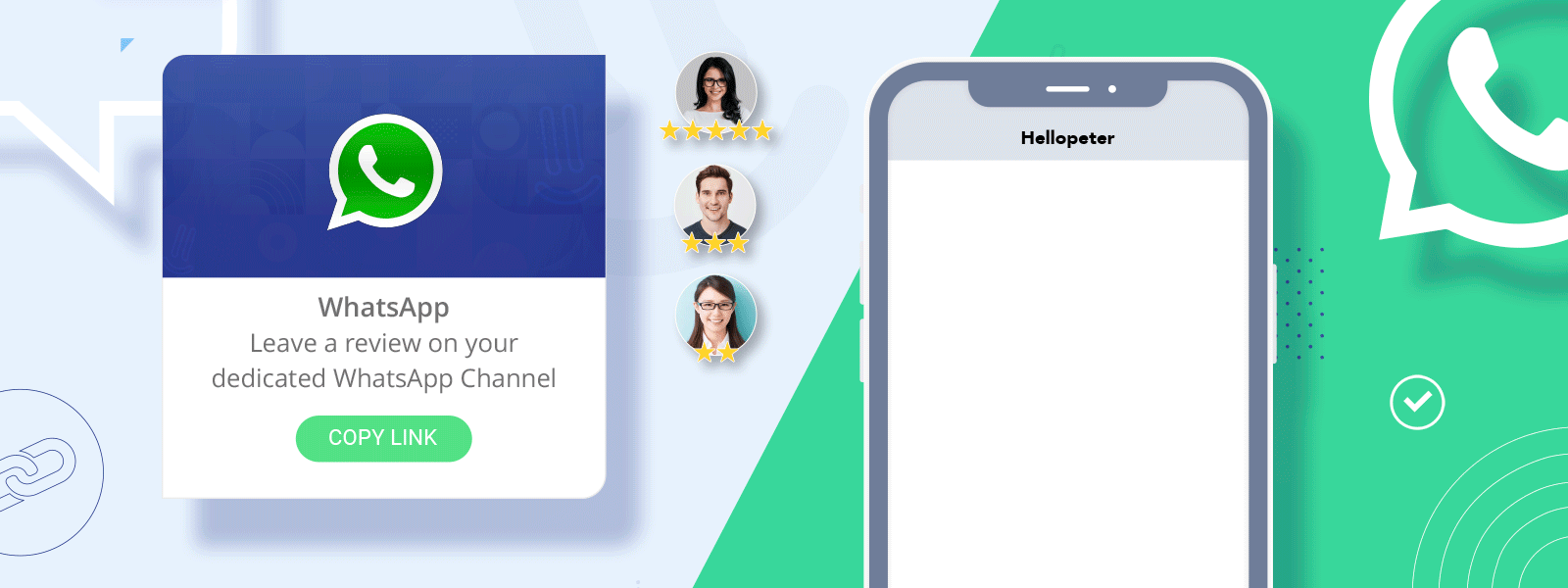















.png)